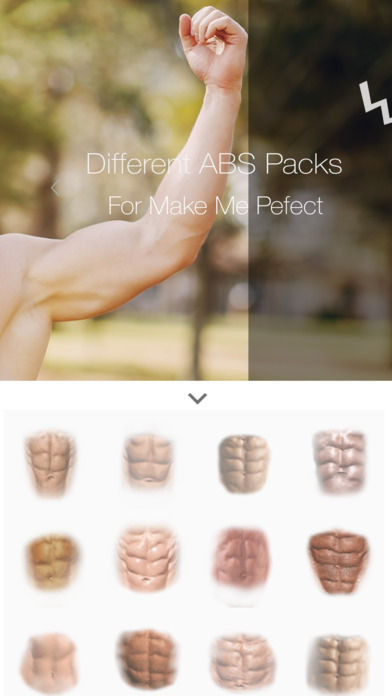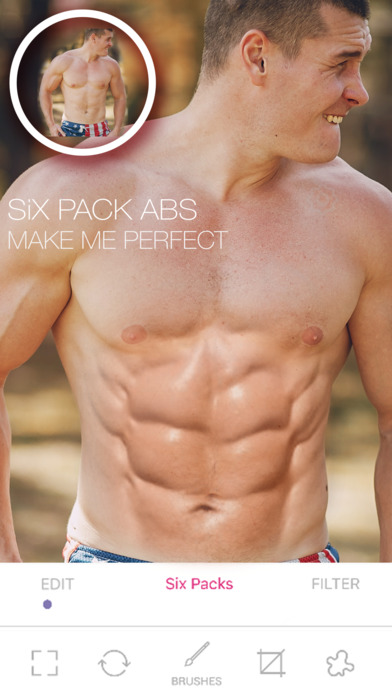
Six Pack ABS Editor Pro For Men
Using Six Pack Photo Editor you create cool Six Pack Abs looks using only your photo and transform your self into a Six Pack Abs man quickly and easy.
==>Six Pack Photo Editor Also Known As 8 (Eight) Pack Photo Editor.
- Tap to camera or gallery for Six Pack Photo Editor.
- Using Gallery option you can select any one photo at a time and go to Cropping Photo options.
- You can Zoom in, Zoom Out, Drag and Drop Six Pack Stickers.
- You Can Add Multiple Six Pack Sticker in a One Image.
- Save photos made in this six pack image editor!
- Using this application you can save and edit very easy.
-> Sticker facility provided
-> Add Effects such as Paper and Bokeh effect
-> Flip/Rotate - Rotate Left,Rotate Right,Flip Vertical,Flip Horizontal
-> Adjust - Brightness,Contrast,Saturation,Sharpness
-> Splash - Zoom in,Zoom out,Pointer size,Gray effect,Color effect,undo redo,reset.
->Six Pack Opacity.
->Refresh Editor Features.
-> Add Photo - Add photo from gallery
-> Crop - crop using diff ratio like fit
-> Crop - freely crop
-> Splash Effect
-> Draw on image
- Share your photo makeover with your friends on Facebook, Instagram, Twitter, etc!